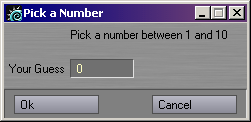The usage (or grammar) for ctlinteger
is:
TemporaryStorage =
ctlinteger("A Title",Variable);.
The first part (in quotes) is a title that will show up to the left of
the input field. In the image above, the title is "Your Guess"
and it shows up to the left of the box with the zero. The second
part is a variable. This is the variable where we will eventually
store the number the user types in.
So what's that a1 =
bit at the beginning of the line? Until the user hits OK,
none of this stuff is final, so the a1
is just a temporary bucket we throw the user's input into, and we will
have to transfer it to a permanent bucket (Variable) soon. This a made
up name, just like all the other variable names. Since programs can have
lots of these little temporary buckets in a requestor, they usually just
get a short name.
You'll notice right above the ctlinteger line is a line that says yourguess
= 0;. Before we can add a control, we have to tell the
program what the default value is going to be. The first time we use a
variable in a script, we usually assign it a default value. This is called
initializing a variable. We're pre-filling the bucket with a
neutral value.
Remember, the computer is very literal minded, and needs to be told everything.
By adding this line, we tell the computer to start the requester with
a 0 in the input field.
Finally, if the user clicks OK, we need to move their input out of temporary
storage (a1)
and move it where it belongs, in the variable yourguess.
yourguess = getvalue(a1);
The command for moving the user's input out the requester's temporary
storage and into a real variable is getvalue.
All right...get up, stretch those legs a bit, grab a beverage and a snack,
then get back here and we'll add some more widgets! |