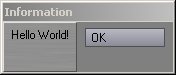A series of lessons for those who want to learn how to create their own Lightwave Plugins with Lscript.
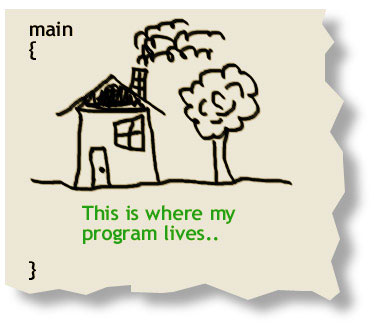
Let's Talk Brackets
I know you're all itchy to jump right in and start programming, but there's a couple of thing about LScript we need to talk about. In Lscript (and a few other languages), brackets and semicolons play an important role in keeping thing organized.
Brackets {} are used in many situations to keep stuff sectioned off so the computer knows what's what. Mostly, certain commands* use brackets to keep track of what they are doing. Think of them as fences that keep all the commands separated. Don't sweat it too much, it'll start making sense soon.
Consider the lowly semicolon. Ok, not too much.
In Lscript, the semicolon acts kind of like a period at the end of a sentence. 90% of the errors you'll come across are from forgetting to add a semicolon (the other 90% will be your fault...};^)
Another common bit of punctuation is //. When these two forward slashes appear on a line, it tells the computer that what follows is a programmer's comment, and should be ignored (This is frequently true in social settings, too...};^)
Comments are inserted by the programmer to help him/her remember what was going on in the program at certain points, to make the code more readable and easier to come back to at some time in the future, say for instance, the year 2000.**
To illustrate some of what was said above, here is the world's simplest LScript: