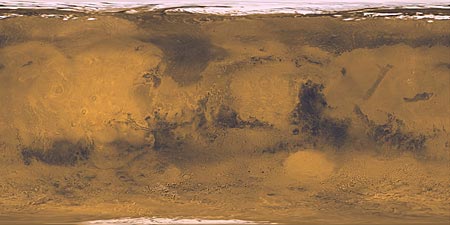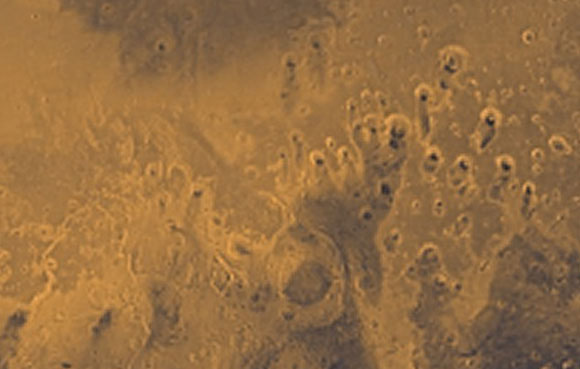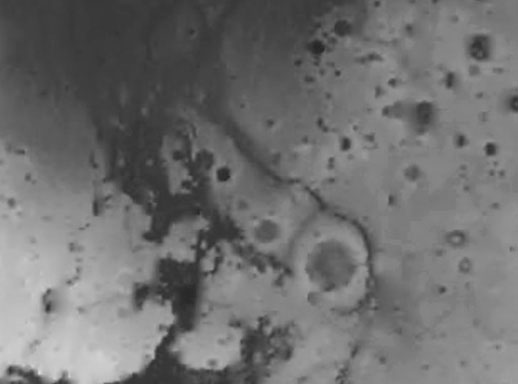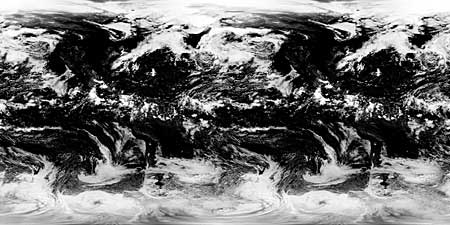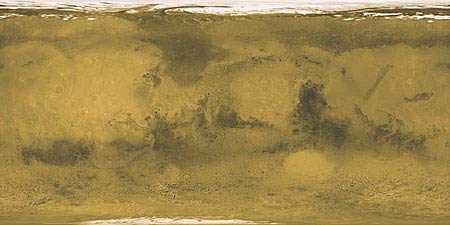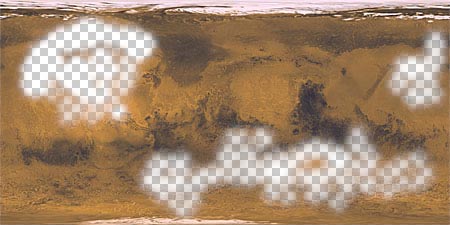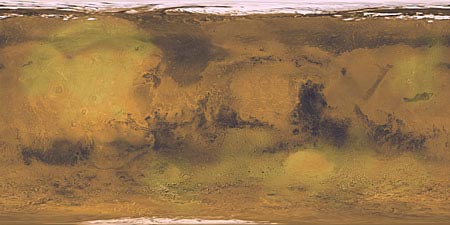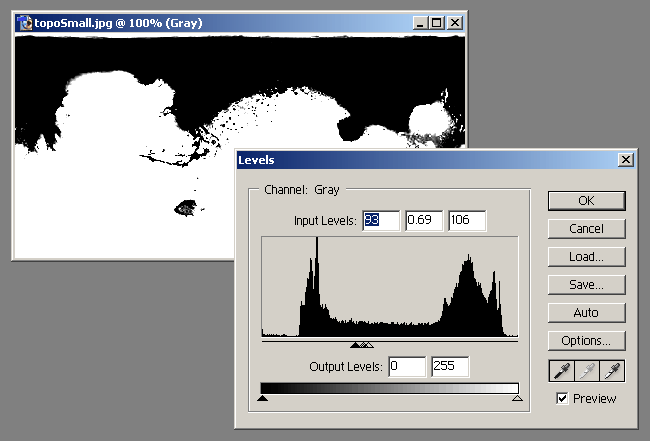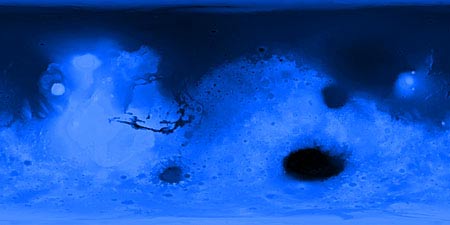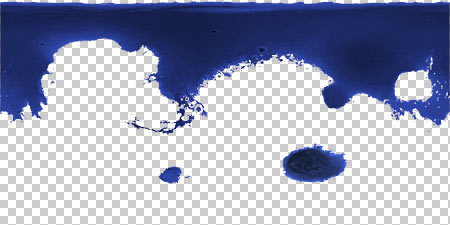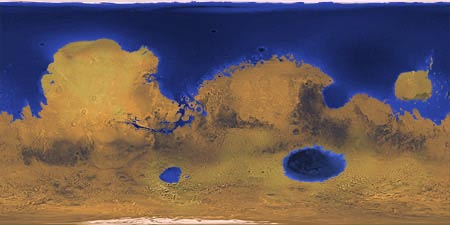|
Adding Oceans
A simple Photoshop trick gives us the boundaries for our wet Mars. Take
a copy of the topographic image, and crush the levels are shown below.
Choosing just where to crush them will determine the ocean's edge, but
on Mars, the boundary is pretty sharply delineated. The resulting image
will be an alpha mask, for cutting up our next image.
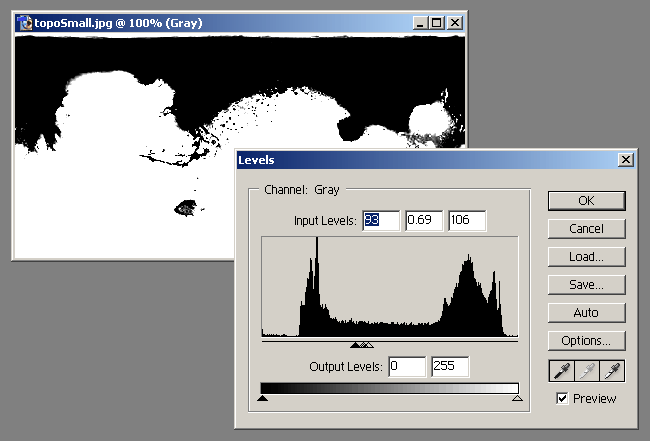
Start with another copy of the topo map, and use the Hue/Saturation controls,
with "Colorize" checked, to make that map a rich, ocean blue:
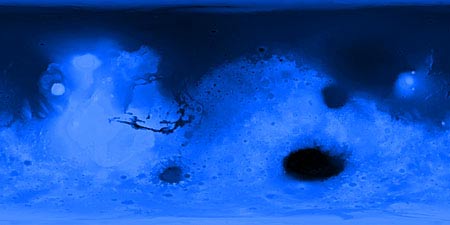
Be aware that the dark hemisphere will be the ocean, so we're not concerned
what the southern hemisphere looks like. Add a layer mask to this image,
and paste our alpha mask into it:
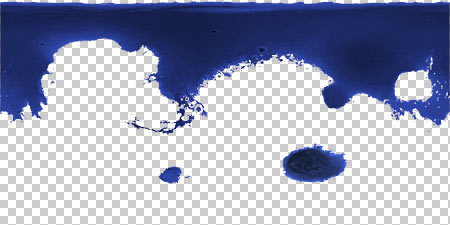
Because there is not much surface detail on the melted hemisphere, it
makes a great ocean, just enough variation to make it believable. Now
we paste this on top of our base plate:
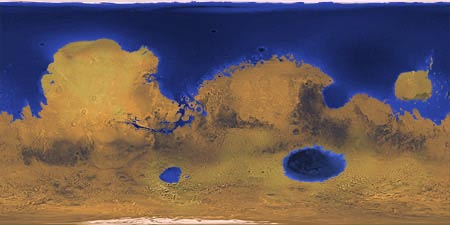
Yes! A pretty little planet with a great northern ocean, a good size
inland sea, and a great lake thrown in for free! From here, there are
a number of tutorials on the net for making 3D globes from cylindrical
maps. Here's a quickie, composted over the requisite gaudy Hubble Space
Telescope shot:

You can also see the pitch posters developed with this image from
the Saddlefish Gallery:
Links for Planetary Maps
Your One-Stop Shop
maps.jpl.nasa.gov
Map a Planet
pdsmaps.wr.usgs.gov/maps.html
Cylindrical Maps of the Planets, Exhaustive Archive
www.johnstonsarchive.net/spaceart/planetcylmaps.html
And More
gw.marketingden.com/planets/planets.html
Hubble Space Telescope
oposite.stsci.edu/pubinfo/Pictures.html
Astronomy Picture of the Day
antwrp.gsfc.nasa.gov/apod/astropix.html |